Tour of the Application
Learn about application layout, tools and controls
The layout of the main page is very intuitive. Anyone who is familiar with toolbars, windows and folders will find the application very
easy to use.
For full details of the controls available see the features page.
 Global Controls bar Global Controls bar
This toolbar contains the controls which are always available. They will always be there no matter which page you navigate to.
Some controls may be restricted to users with appropriate security privileges. For example, access to the user configuration pages.
Global controls tend to function through a secondary pop-up window rather than moving away from the current location.
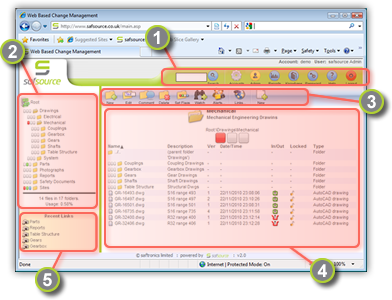
|
 Folder Browser panel Folder Browser panel
The area on the left of the main page is the interactive Folder Browser panel. This panel will initially display all of the top-level folders. By
clicking one of the folder icons you cause that folder to expand and display all of the sub-folders within it. These sub-folder can also be expanded to
reveal their constituent folders.
Once displayed, you can navigate into a folder by clicking its name.
 Main Window Toolbar Main Window Toolbar
A second, page specific toolbar is displayed above the Main Window. This toolbar displays controls which are relevant to the current page. For example,
if you are exploring a file's details, you will see controls which check the file in/out, examine revision history, lock the file etc.
|
 Main Window Detail area Main Window Detail area
The detail area is where specific data about the current location is displayed. For example, this area is used to list the contents of the current
folder, the properties of a selected file or to carry out functions within the system. This area also displays status information about the system, such as
folder comments, flags and newsflashes.
 Recent Links Recent Links
The system uses historical data about each user's activity to store their most recently visited folders. These are presented beneath the
Folder Browser panel so that the user can easily continue work from a previous safsource session.
 |
We've already implemented many improvements suggested by our users, but in the latest version we have
gone even further!
See the features page for further details.
|
|
|


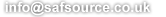
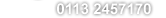
 Global Controls bar
Global Controls bar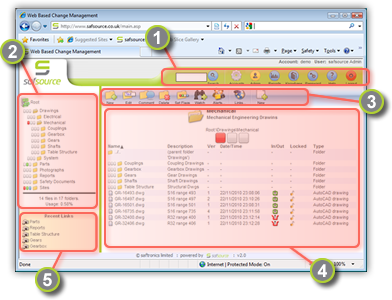
 Folder Browser panel
Folder Browser panel Main Window Toolbar
Main Window Toolbar Main Window Detail area
Main Window Detail area Recent Links
Recent Links